Read Content VI
Owning Palette: Contentable Classes, Controls, and VIs
Requires: Labstache
Gets the content of the token. The content is all text that does not include any tags, delimiters, or keys.
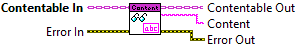
| Contentable In represents any Mustache tag or block of text that can have content. | |
Error In describes error conditions that occur before this node runs. This input provides standard error in functionality. Right-click the Error In indicator on the front panel and select Explain Error or Explain Warning from the shortcut menu for more information about the error. | |
| Contentable Out is the same object as the Contentable In control. | |
Error Out contains error information. This provides standard error out functionality. Right-click the Error Out indicator on the front panel and select Explain Error or Explain Warning from the shortcut menu for more information about the error. | |
| Content is text that is not part of the Mustache tag. |