Compile VI
Owning Palette: Labstache Classes, Controls, and VIs
Requires: Labstache
Compiles a Mustache template using the supplied data and their types to control the rendering process. The type fo data for each tag and key determines the rendering behavior of the node in the syntax tree, so LabVIEW classes are provided to convert LabVIEW values and represent the different data types.
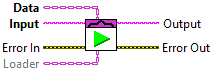
Data
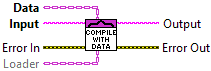
| Data is any Mustache data object. The type and value of Mustache data affects the rendering process of a parsed Mustache template. | |
| Loader is responsible for importing, or including, other Mustache templates within the root template. | |
Error In describes error conditions that occur before this node runs. This input provides standard error in functionality. Right-click the Error In indicator on the front panel and select Explain Error or Explain Warning from the shortcut menu for more information about the error. | |
| Input is a logic-free Mustache template as a string that will be compiled, or rendered, to the output based on the data provided. | |
Error Out contains error information. This provides standard error out functionality. Right-click the Error Out indicator on the front panel and select Explain Error or Explain Warning from the shortcut menu for more information about the error. | |
| Output is a string representing the completely lexed, parsed, and rendered Mustache template passed as input based on the data types and values. |
Pair Array
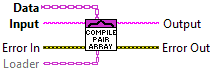
| Data is an array of key-value pairs of LabVIEW String primitive values. The rendering of a Mustache template is dependent on the existence and type of data provided at compilation. | |
| Loader is responsible for importing, or including, other Mustache templates within the root template. | |
Error In describes error conditions that occur before this node runs. This input provides standard error in functionality. Right-click the Error In indicator on the front panel and select Explain Error or Explain Warning from the shortcut menu for more information about the error. | |
| Input is a logic-free Mustache template as a string that will be compiled, or rendered, to the output based on the data provided. | |
Error Out contains error information. This provides standard error out functionality. Right-click the Error Out indicator on the front panel and select Explain Error or Explain Warning from the shortcut menu for more information about the error. | |
| Output is a string representing the completely lexed, parsed, and rendered Mustache template passed as input based on the data types and values. |
String Array
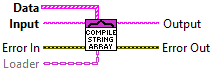
| Data is an array of key-value pairs of LabVIEW String primitive values. The rendering of a Mustache template is dependent on the existence and type of data provided at compilation. | |
| Loader is responsible for importing, or including, other Mustache templates within the root template. | |
Error In describes error conditions that occur before this node runs. This input provides standard error in functionality. Right-click the Error In indicator on the front panel and select Explain Error or Explain Warning from the shortcut menu for more information about the error. | |
| Input is a logic-free Mustache template as a string that will be compiled, or rendered, to the output based on the data provided. | |
Error Out contains error information. This provides standard error out functionality. Right-click the Error Out indicator on the front panel and select Explain Error or Explain Warning from the shortcut menu for more information about the error. | |
| Output is a string representing the completely lexed, parsed, and rendered Mustache template passed as input based on the data types and values. |