Render VI
Owning Palette: Advanced Classes, Controls, and VIs
Requires: Labstache
Transverses an Abstract Syntax Tree (AST) obtained from the parsing process and writes the output based on the Mustache data. This is also known as "code generation" in compiling, and it is the third and final action, or process, in compiling.
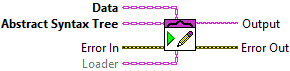
String
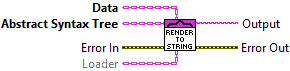
| Data is the Mustache data that controls the rendering process based on its type and value. | |
| Loader is responsible for importing, or including, other Mustache templates within the root template. | |
| Abstract Syntax Tree is a grammatically generated representation of a Mustache template. | |
Error In describes error conditions that occur before this node runs. This input provides standard error in functionality. Right-click the Error In indicator on the front panel and select Explain Error or Explain Warning from the shortcut menu for more information about the error. | |
Error Out contains error information. This provides standard error out functionality. Right-click the Error Out indicator on the front panel and select Explain Error or Explain Warning from the shortcut menu for more information about the error. | |
| Output is a string of the compiled Mustache template. |
Writer
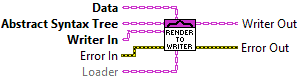
| Data is the Mustache data that controls the rendering process based on its type and value. | |
| Loader is responsible for importing, or including, other Mustache templates within the root template. | |
| Abstract Syntax Tree is a grammatically generated representation of a Mustache template. | |
| Writer In represents the destination for the compiled Mustache template. | |
Error In describes error conditions that occur before this node runs. This input provides standard error in functionality. Right-click the Error In indicator on the front panel and select Explain Error or Explain Warning from the shortcut menu for more information about the error. | |
| Writer Out is the same object from Writer In. | |
Error Out contains error information. This provides standard error out functionality. Right-click the Error Out indicator on the front panel and select Explain Error or Explain Warning from the shortcut menu for more information about the error. |