Read Stderr VI
Owning Palette: Channel
Requires: LIBSSH2
Reads binary data from the remote SSH server's STDERR stream through the SSH channel represented by this Channel object. The Max Data Length must be greater than or equal to the expected data that is returned from the remote SSH server to avoid an error. Note, there is a hard-coded maximum of 30KB in the libssh2lv shared library. If the expected data is greater than 30KB, then this VI should be executed in a loop that accummlates the Data array size for each execution and stops when the total binary data size has been reached.
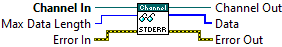
 | Data is the byte array read from the STDERR stream on the remote SSH server. Generally, error messages and/or error-related data is written to STDERR, but it is empty if no error occurred. |
 | Max Data Length is an estimation of the maximum number of bytes that are present in the STDERR stream on the remote SSH server. This value must be larger than the expected data size in the STDERR stream, but it does not need to be exact. Note, there is a hard-coded, per-read maximum of 30KB in the libssh2lv shared library. |
 | Channel Out is the same object from Channel In. |
 | Channel In represents a libssh2lv shared library Channel struct. |
 | Error Out contains error information. This provides standard error out functionality. Right-click the Error Out indicator on the front panel and select Explain Error or Explain Warning from the shortcut menu for more information about the error. |
 | Error In describes error conditions that occur before this node runs. This input provides standard error in functionality. Right-click the Error In indicator on the front panel and select Explain Error or Explain Warning from the shortcut menu for more information about the error. |