Destroy VI
Owning Palette: SFTP Attributes
Requires: LIBSSH2
Deallocates, or frees, the memory allocated for the libssh2lv shared library SFTP Attributes struct represented by this SFTP Attributes object. After this is called, the object can no longer be used in the application without causing a segmentation fault, i.e. crashing LabVIEW. This VI must be called to avoid leaking memory or running Out-of-Memory (OOM) on resource-constrained systems.
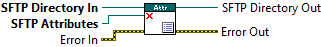
Directory
Passes through the SFTP Directory object and destroys the associated SFTP Attributes object.
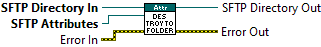
 | SFTP Directory Out is the same object from SFTP Directory In. |
 | SFTP Directory In represents a libssh2lv shared library SFTP Directory struct. |
 | SFTP Attributes represents a libssh2lv shared library SFTP Attributes struct. |
 | Error Out contains error information. This provides standard error out functionality. Right-click the Error Out indicator on the front panel and select Explain Error or Explain Warning from the shortcut menu for more information about the error. |
 | Error In describes error conditions that occur before this node runs. This input provides standard error in functionality. Right-click the Error In indicator on the front panel and select Explain Error or Explain Warning from the shortcut menu for more information about the error. |
File
Passes through the SFTP File object and destroys the associated SFTP Attributes object.
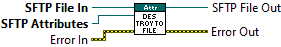
 | SFTP File Out is the same object from SFTP File In. |
 | SFTP File In represents a libssh2lv shared library SFTP File struct. |
 | SFTP Attributes represents a libssh2lv shared library SFTP Attributes struct. |
 | Error Out contains error information. This provides standard error out functionality. Right-click the Error Out indicator on the front panel and select Explain Error or Explain Warning from the shortcut menu for more information about the error. |
 | Error In describes error conditions that occur before this node runs. This input provides standard error in functionality. Right-click the Error In indicator on the front panel and select Explain Error or Explain Warning from the shortcut menu for more information about the error. |
SFTP
Destroys this SFTP Attributes object and passes through the SFTP object.
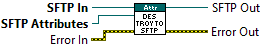
 | SFTP Out is the same object from SFTP In. |
 | SFTP In represents a libssh2lv shared library SFTP struct. |
 | SFTP Attributes represents a libssh2lv shared library SFTP Attributes struct. |
 | Error Out contains error information. This provides standard error out functionality. Right-click the Error Out indicator on the front panel and select Explain Error or Explain Warning from the shortcut menu for more information about the error. |
 | Error In describes error conditions that occur before this node runs. This input provides standard error in functionality. Right-click the Error In indicator on the front panel and select Explain Error or Explain Warning from the shortcut menu for more information about the error. |
SSH
Destroys this SFTP Attributes object and returns the SSH context used to originally create it.
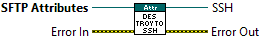
 | SSH represents a libssh2-related context used to create the SFTP Attributes object from SFTP Attributes. |
 | SFTP Attributes represents a libssh2lv shared library SFTP Attributes struct. |
 | Error Out contains error information. This provides standard error out functionality. Right-click the Error Out indicator on the front panel and select Explain Error or Explain Warning from the shortcut menu for more information about the error. |
 | Error In describes error conditions that occur before this node runs. This input provides standard error in functionality. Right-click the Error In indicator on the front panel and select Explain Error or Explain Warning from the shortcut menu for more information about the error. |