Authenticate VI
Owning Palette: Session
Requires: LIBSSH2
Authenticates a user with a remote SSH/SFTP server.
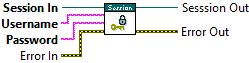
Password
Authenticates the session using a username and password. This is considered the least secure method of authentication.
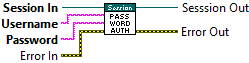
 | Password is the secret text associated with the username on the remote SSH server. |
 | Username is the name of the user for the remote SSH server. |
 | Session In represents a libssh2lv shared library Session struct. |
 | Error Out contains error information. This provides standard error out functionality. Right-click the Error Out indicator on the front panel and select Explain Error or Explain Warning from the shortcut menu for more information about the error. |
 | Session Out is the same object from Session In. |
 | Error In describes error conditions that occur before this node runs. This input provides standard error in functionality. Right-click the Error In indicator on the front panel and select Explain Error or Explain Warning from the shortcut menu for more information about the error. |
Public Key File
Authenticates this session using a public-private key pair saved in files on the local machine.
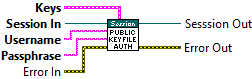
 | Passphrase is the secret string associated with the public-private key pair when the pair was generated. A passphrase is optional, so leave empty if one was not used during the public-private key generation. Note, not specifying a passphrase is considered less secure and frowned upon by security experts. |
 | Keys is the public-private key pair to use for authentication of the username. This is relative to the local file system, not the remote SSH server. |
 | Username is the name of the user for the remote SSH server. |
 | Session In represents a libssh2lv shared library Session struct. |
 | Error Out contains error information. This provides standard error out functionality. Right-click the Error Out indicator on the front panel and select Explain Error or Explain Warning from the shortcut menu for more information about the error. |
 | Session Out is the same object from Session In. |
 | Error In describes error conditions that occur before this node runs. This input provides standard error in functionality. Right-click the Error In indicator on the front panel and select Explain Error or Explain Warning from the shortcut menu for more information about the error. |
Public Key Data
Authenticates this session for a user using a public-private key pair as binary data in memory.
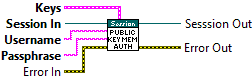
 | Keys is the public-private key pair to use for authentication of the username stored in memory as two separate strings. |
 | Passphrase is the secret string associated with the public-private key pair when the pair was generated. A passphrase is optional, so leave empty if one was not used during the public-private key generation. Note, not specifying a passphrase is considered less secure and frowned upon by security experts. |
 | Username is the name of the user for the remote SSH server. |
 | Session In represents a libssh2lv shared library Session struct. |
 | Error Out contains error information. This provides standard error out functionality. Right-click the Error Out indicator on the front panel and select Explain Error or Explain Warning from the shortcut menu for more information about the error. |
 | Session Out is the same object from Session In. |
 | Error In describes error conditions that occur before this node runs. This input provides standard error in functionality. Right-click the Error In indicator on the front panel and select Explain Error or Explain Warning from the shortcut menu for more information about the error. |