Rename VI
Owning Palette: SFTP
Requires: LIBSSH2
Changes the name of a filesystem entry on the remote SFTP server. This is also an alias for moving a filesystem entry on the remote SFTP server.
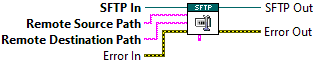
 | Options is a series of boolean values that customize the execution of the rename. For example, if the Overwrite option is FALSE and the target destination already exists, then this operation will fail. The other two options indicate a preference for the execution of the operation to be an atomic operation and/or use native system calls when possible. |
 | Remote Destination Path is a path on the remote SSH server for the target filesystem entry. The entry can be either a directory, file, or symbolic link. The path separator of the remote filesystem should be used. For example, a forwardslash, "/", should be used if the remote SSH server is a UNIX-like system, while a backslash, "\", should be used if the remote SSH server is a DOS-like system. |
 | Remote Source Path is a path on the remote SSH server to an existing filesystem entry. The entry can be either a directory, file, or symbolic link. The path separator of the remote filesystem should be used. For example, a forwardslash, "/", should be used if the remote SSH server is a UNIX-like system, while a backslash, "\", should be used if the remote SSH server is a DOS-like system. |
 | SFTP Out is the same object from SFTP In. |
 | SFTP In represents a libssh2lv shared library SFTP struct. |
 | Error Out contains error information. This provides standard error out functionality. Right-click the Error Out indicator on the front panel and select Explain Error or Explain Warning from the shortcut menu for more information about the error. |
 | Error In describes error conditions that occur before this node runs. This input provides standard error in functionality. Right-click the Error In indicator on the front panel and select Explain Error or Explain Warning from the shortcut menu for more information about the error. |